Writing on the go? Have to juggle picking up the kids and going to gymnastics practice with your writing time? Or maybe you’re collaborating with your coauthor while sipping tea at your favorite coffee and tea shop? This is definitely me! In this blog post, I’ll introduce you to 5 writing tools I use as a mom, someone with a day job, and someone who likes to collaborate.
This post is part of the ISWG monthly blog hop!
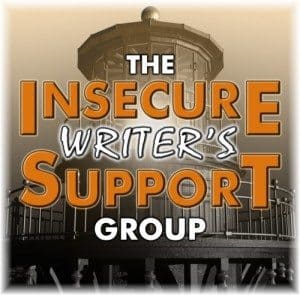
The Insecure Writer’s Support Group post on the first Wednesday of the month. “Writers can express doubts and concerns without fear of appearing foolish or weak. Those who have been through the fire can offer assistance and guidance.” You can find my previous posts here. The group poses a monthly question to answer as well.
The co-hosts this month are JS Pailly, Rebecca Douglass, Pat Garcia, Louise-Fundy Blue, and Natalie Aguirre! Be sure to visit them to say thanks for their work.
This month’s question is: What are your favorite writing processing, writing apps, software, and tools?
What Makes a Great Writing Tool?
For me, here are some of the key features
- Real-time collaboration: I work on a series with one of my best friends, and my coauthor, in another state. Can’t really meet in person
- Version control: Access previous versions, compare changes, and track edits.
- In-line commenting: Contextual feedback without switching channels.
- Cloud syncing: Write seamlessly across devices.
- Storage: Keep all of those ideas accessible
Kristina’s 5 Writing Tools
There are more, especially when you want to get really specific (like this fun calendar maker for those scifi writers who need a visual for a calendar based on a 20 day month and a 10 month year). But here’s the smaller list of my frequently used tools.
- Word – Microsoft Word is my go-to for drafting. Can’t live without it. It’s something I’m familiar with and the documents sync with cloud storage (say DropBox or OneDrive) so I can edit on my phone, laptop, or tablet as each device has a version of the software is everywhere. This means I can write in the car and on break without needing other devices and without sacrificing in the moment formatting things that I’d have to remember to do later if it were in an app like iphone notes. It has speech so I can dictate while I go for a walk, and read-back so I can hear it read what I wrote. It also is easy to track changes, make comments, and format manuscripts. (For formatting a print book I use Atticus. See #5!)
- Dropbox – Having a cloud source is a must for me on the go, and when trying to work with someone else on a project. My coauthor and I used this exclusively to share files. Being able to share our documents, and comment (with push notifications!) was a must. I could read and give feedback without editing the doc and we could keep our ‘chat’ in one place for future reference. We utilized folders and subfolders to organize our ideas, inspiration, and supplemental materials in addition to the chapters we wrote. We could store images, videos, docs – pretty much any file. I liked the method and use DropBox for my solo projects as well. Having it in a place I can pull where I am keeps me streamlined and (mostly) organized. I don’t like Google’s mobile interface so haven’t switched to file storage there.
- Reminders on iphone – This one is for my to-do lists. Making sure I don’t forget to: submit a short story by the end of the month, write a poem for that contest by next week, print business cards for the upcoming author fair, fill out a form to get on a pod cast, edit chapter 22 of books two by friday so my coauthor doesn’t have to wait. The reminders let me categorize them and set due dates and due times so that I get that pop-up on my phone to do it. I’d probably miss a lot of things if I didn’t have my reminders.
- OneDrive – I’ve recently started using this with my coauthor to real-time-sync edits. The one drawback of using DropBox for saving the word doc is that if he and I writing in the doc at the same time, it can create conflicted copies and then we have to try to figure out what’s in one version vs the other and get the edits together (if that sounds like a pain, you aren’t thinking creatively enough. It’s excruciating). And Google Docs we learned the hard way does not like to have large word counts and multiple editors, lots of track changes, and comments going on at the same time. When we did try that, the doc would freeze up so bad that I could write a whole sentence and then get me a bit of guacamole and watch the letters type out as I chewed. Anyway, OneDrive has been great to be able to write together at the same time, get notifications of comments, and go in and out througout the day without causing either of us issues.
- Atticus – Formatting software. For publishing, this has been a game changer. Formatting an ebook previously was a bit daunting and seemed like something always wasn’t right when uploading. With Atticus, I’m doing things I never thought possible before like making full-page images of my photography to pair with my poetry, fancy chapter headers. It really ups my game, so to speak, to bring my own publishing nearly in line with the capabilities of big publishers! It’s also a writing tool but I’m mainly using it daily to perfect my poetry book not writing from scratch. It’s not great on mobile right now but I’m hoping that changes in the future.
- BONUS: For marketing, Canva has been a fantastic more recent tool developed. I have some photo editing abilities and do use software like Photoshop and PaintShopPro, but the drag and drop capability of Canva where I can use their premade templates has really sped up the process to create things like character cards, bookmarks, cover reveals, and book quotes.
What’s a writing tool you can’t live without?


Hi,
You have a very nice set up. Somewhat similar to mine but I use Dropbox only for storage and hooking up with Scrivener.
Have a lovely July 4th.
Shalom shalom,
Pat G @ EverythingMustChange
Love this! Thank you for sharing, I’m considering picking up some of these in future. At the moment, Word is my regular software.